
Liquid Gravity
A downloadable game for Windows
Liquid Gravity
Liquid Gravity is a fast-paced movement-shooter where you skate, control gravity, and fight—move faster and more stylishly to deal more damage and stay alive.
It was made for group projects at Howest Digital Arts and Entertainment.
The game features
- Gravity based movement: Ground is relative! Skate on the ceiling or the walls, the world is your playground!
- Arcade style fast paced gameplay: The game is inspired by old time classics which prioritize gameplay over theatrics. The combat is mostly pounce and hide, where you strike in, do as much damage as possible, and leave to make enemies lose track.
- Clean Bulky Sci fi Artstyle: The game has big bulky shapes which are clean and have distinct silhouettes, making it appealing to look at from all angles.
- In depth scoring and combo systems: The game is designed to be easy to pick up but devlishly hard to master. Your final scores are a combination of a number of factors, and you must master all the skills to earn an illustrious S Rank.
Project Members
Alexander Verbruggen (3D Artist, Level Artist, RFX Artist, Level Design)
Lorena Münzberg (3D Character Artist, Concept Art, UI Artist)
Pyush Chamoli (Team Lead, Technical Game Design, Programming)
Ube Van den Bossche (Concept Art, 3D Art, Animation)
Wout Decroos (Environment Artist, Level Design)
Xander Berten (Technical Lead, Programming)
Fabia voice acted by Sayuri Artsy
Music Composer: Noam Houerbi
| Status | Released |
| Platforms | Windows |
| Release date | Dec 17, 2024 |
| Rating | Rated 5.0 out of 5 stars (1 total ratings) |
| Authors | bladesides, Xander, woutjaah, cancuratan, Def, RotundRodent |
| Genre | Action |
| Made with | Unreal Engine, Blender, ZBrush, Maya, Substance Painter & designer |
| Average session | About a half-hour |
| Languages | English, Dutch |
| Inputs | Keyboard, Mouse, Xbox controller, Playstation controller |
| Accessibility | High-contrast |
Download
Install instructions
- Download the Game: Start by downloading the game file from the provided link.
- Unzip the File: Once downloaded, locate the file and extract its contents using your preferred file decompression tool. We recommend 7-zip.
- Run the Executable: Find the
LiquidGravity_Dev.exefile in the unzipped folder and double-click to run it. If a Windows warning appears, click on More info, and Run Anyways. Don't worry—this is a common alert for many downloaded executable files. - Enjoy Playing: If you get stuck, pause with escape on the keyboard or start button on the controller and open the tutorial for more instructions.




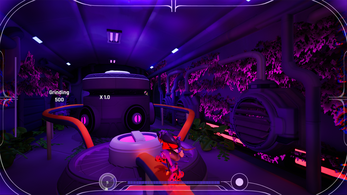
Comments
Log in with itch.io to leave a comment.
Cool game, good art, good mechanics and very fun! I like!